Frequently Asked Questions
-
What is Livelinks Phone Chatline?
Livelinks chat hotline number was established in 1990 as a phone chat line service to help singles chat with other local singles in a fun, safe and comfortable setting. Being the biggest phone chat line company in North America, we know what you are looking for and give it our best to make real instant connections with many like-minded singles.
-
How old do I have to be to call Livelinks Phone Chatline?
All callers must be at least 18 years old to use a Livelinks chat hotline number.
-
What kinds of people call Livelinks Phone Chatline?
People like you! We do not hire people to use our system, everyone you hear is a real person looking for the same things you are. You are connecting with real local singles looking to chat with real local singles.
-
Is Livelinks Phone Chatline private and confidential?
Absolutely! Other Livelinks Chatline callers have no way of getting any information about you unless you give it to them. They won’t know your phone number, address or real name.
-
How can I start chatting with new people through Livelinks Phone Chatline?
-
- Record your greeting in the Live Connector.
- Browse through the greetings while other people listen to yours.
- When you hear someone interesting, send them a message to strike up a conversation.
- Send or accept a connection request for a private live chat.
-
-
Is my information secure with Livelinks Phone Chatline?
Unlike online dating, we don’t require you to provide us with personal information, profile questionnaires or intimate details. Rest assured that your experience on Livelinks Chatline is as private and secure as you make it.
-
Are the people on Livelinks Phone Chatline paid to talk to me?
No, everyone you hear on our system is a real person, just like you. local singles chatting to local singles; that’s what Livelinks is all about.
-
Before I buy a membership, can I try your service for free?
Yes! If it’s your first time calling Livelinks Phone Chatline, you can join our singles free chat rooms. To get your Free Chat Singles Trial, follow these simple steps:
-
- Select your language preference.
- When asked for a Membership number, press the # key.
The system will automatically issue you a Free Chat Singles Trial if you are eligible. After that, you just need to call from the same phone number to free chat on Livelinks Chatline.
-
-
Can a Customer Service agent give me a Free Chat Singles Trial?
No. The Customer Service agents cannot issue Free Chat Singles Trials. You need to call your local Livelinks chat hotline number to set up a Free Chat Singles Trial through the phone operating system.
-
I'm calling your 1-800 number, and I can't use my Free Chat Singles Trial. Why not?
You should look up your local access number and try calling in that way. In the unlikely event that we do not provide local service to your area, call our 24-hour toll-free Customer Service at and they’ll help you get connected.
-
Can I use my Free Chat Singles Trial from any phone?
No, you can ONLY use your Free Chat Singles Trial from the phone number it is issued for. New Free Chat Singles Trials will not be issued to a phone number that has previously been issued one.
-
Why isn't my Free Chat Singles Trial working?
Your Free Chat Singles Trial may not work if:
- Someone has already used a Free Chat Singles Trial from your phone number before.
- The system cannot read your phone number on call display. You can try to dial *82 to display your phone number to our system.
- There is no time left in the membership.
- It has been more than 7 days since your Free Chat Singles Trial was issued.
- You are calling Livelinks chat hotline number through long distance. Make sure you are calling a local Livelinks chat hotline phone number.
-
What do I do if I can't get a Free Trial?
We have great deals for new members that make it easy to get on the line and chatting with new people, including a double-the-minutes package that gives you lots of time for a low price. To hear all of our amazing deals and to buy time, call the local number for your area.
-
How do I get started with Livelinks Chatline?
Livelinks Chatline is always fun and exciting. With different callers all the time, local chatting has never been more fun. Here’s what to expect:
- Start by calling your local Livelinks hotline phone number.
- Record a greeting that will introduce you to the other callers. You can re-record your greeting as many times as you like. Once you save it, it plays to the other callers, letting them know you’re on the line.
- Next, listen to greetings from other callers. Hear someone you like? Send them a message! If someone’s into you, they’ll message you too. You can respond to anyone (or everyone!) you want—it’s always up to you.
- Find someone really special? If messages are flying like sparks, invite them to join you for a live chat session! Your private chats are just that—private! Don’t worry, people can still send you messages while you’re in a private chat. You’ll hear them once you’ve finished a live chat.
-
What if I receive a message that I find really interesting?
When you receive a message from someone who interests you — and we know you will — you can instantly exchange private messages with them. It’s like sending a voicemail that they’ll hear right away. When you’re ready, send a connection request to chat live in a private conversation.
-
What is not acceptable in a greeting on Livelinks Chatline?
We want everyone to have a positive and enjoyable experience using Livelinks Chatline. We will not tolerate:
- Any discrimination based on age, gender or race
- Any references to illegal activity
- Threats of violence or harm
-
What is Offline Messaging?
Offline Messaging lets you hear greetings from callers currently on the chatline, as well as greetings from callers who were recently on the chatline. Callers can also hear your greeting when you’re not on the line. You can send messages to offline callers, and receive messages from callers when you’re offline and be notified via text that you have a message waiting. You can also save messages you receive so you can listen to them again later on.
-
What should I say in my greeting?
Your greeting introduces you to other callers, so don’t be shy! This is your chance to share what’s special about you. Relax and take your time, because the best greetings get the most responses! Here are some tips for recording a greeting to get you noticed:
- Keep your tone positive! Ladies are attracted to confidence and warmth, so speak clearly and remember to smile.
- Share your best features, interests, and passions. Think about what will make you stand out to the ladies, and let them know!
- Listen to your greeting when you’re done recording to make sure it’s the way you want it. If you want to express something different, you can record a new one any time you want.
-
What is a Hot List?
If you hear a greeting of another member that you like, you can add the member to your Hot List. When they come online, you’ll be notified with that member’s greeting. You can send them a private message or request a Live Connection if you like. If you’re offline, you can even receive a text to let you know when someone from your Hot List is online. Guys, you are all set with this feature.
-
What do I do if I receive a message from a caller that I'm not interested in?
Hear from someone who’s not your type? Just skip the message! If they’re really bugging you, you can even block them by pressing “7” on their greeting. Callers that you block can’t hear your greeting, and you won’t have to hear theirs either. If you believe their behavior crosses over to inappropriate, you can also flag them for us to review by pressing “7” again after blocking them.
-
What are Ice-Breakers?
Ice breakers are pre-recorded messages you can use to initiate conversations if you are too shy to send a greeting of your own. Our goal is to make local singles chatting fun and easy for you.
-
Do I need a membership to use Livelinks Chatline?
You can join Livelinks’ singles free chat rooms without a membership, but you miss out on some exclusive, membership-only, features like offline-messaging, hot-listing, re-usable greetings and more. Livelinks local singles chatting is always free for women, whether you use a membership or not.
-
What do I do if I forget my Livelinks Chatline membership number or passcode?
Call our friendly customer service team toll-free at . For your security, you will be asked to verify personal information before we can provide with your membership and passcode numbers.
-
How much does Livelinks Chatline cost?
Livelinks Chatline is ALWAYS free for women. You will never be asked for payment information. Start chatting with local singles free today!
-
Can I use a Livelinks Chatline Membership from any phone?
Yes, a Paid Membership may be used from any phone.
-
What do I do if I forget or lose my Livelinks Chatline Membership number or pass code?
Your Membership number gives you access to Livelinks Chatline, and your pass code is like your bank PIN number so it is important to keep these numbers private and not to share them with anyone. To protect yourself and your mailbox from fraudulent use, call our 24-hour Customer Service at if you lose your numbers. For your security, you might be asked to verify your personal information.
-
Will the system warn me when my Livelinks Chatline Membership is about to run out of time?
The system informs you of your Membership balance each time you log on. You will be given the option to purchase more time when your balance is less than 20 minutes. The system will also warn you when your Membership balance reaches two minutes.
-
What should I do if someone asks for my Membership number online?
DO NOT GIVE IT TO THEM. No one from Livelinks Chatline will ever contact you while you are in the system. If you get a message from someone claiming to be from Livelinks Chatline, make sure you block and flag them by pressing “7,” and then “7” again after hearing their message or greeting.
-
When is time deducted from my Livelinks Chatline Membership?
Time is deducted from your Membership once you begin listening to greetings of other callers using the Connector. Time deduction is by a per-minute basis and the system will inform you when time is being deducted.
-
Which payment methods does Livelinks Chatline accept?
You can pay by Credit Card, Debit Card, Pre-Paid Credit Card, PayPal, Check-by-Phone, or Western Union.
For complete details on our easy and discreet payment methods, see Livelinks Payment Options.
-
What if I want to be informed of specials/promotions/events?
You can call the system regularly to find out about our current promotions, and make sure you’ve opted into our text promotions!
-
Can I send a check or cash in the mail?
Checks can actually be used over the phone if you are a US customer. US and Canadian customers can pay by Western Union if you want to use cash to purchase. We don’t accept payments through the mail.
-
Will any charges show up on my phone bill?
Charges will not appear on your home phone bill if you are using our accepted payment methods listed above.
-
How will charges appear on my credit card statement?
When you use a credit or debit card to place your order online or on the phone, we use the discrete billing name “TELIGENCE” to keep your purchases private. The phone number that appears goes to our discrete billing department, which does not divulge information unless they are talking to you.
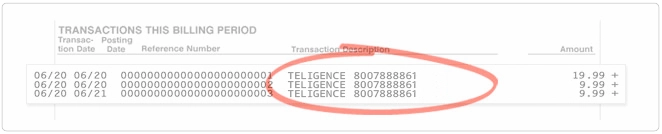
-
Is my credit card/personal information secure?
Yes. Since 1990, we have partnered with and been approved by the top banks in North America to provide secure credit card processing for our members. We consistently ensure utmost security when handling credit card and personal information.
-
How do I create a Livelinks Chatline Web Account?
To access your Livelinks Chatline account online you must first create a Web Account. To create a Web Account all you need to do is:
- Click on ‘Sign In’ and then on ‘Sign Up’ on Livelinks.com.
- Enter your valid email address and select a password for your Web Account.
- Answer the skill testing question so we know you’re human and click ‘Sign Up.‘
- Once you have completed this sign-up process you will receive a confirmation email.
- Click on the email link to verify your account and enter your email and password to sign in.
After following the steps above, you can associate your Livelinks Membership to your web account. Signing up is free and gives you flexibility to easily add minutes, view purchase history, and manage communication from Livelinks on new features and great offers.
-
I did not receive my purchase confirmation email. What do I do?
Check your Junk email folder for the “purchase confirmation” email. You can also confirm your purchase on the View Order History in the Online Members section of your Web Account or call our Call Center at to verify that your purchase went through and minutes were added to your account.
-
I forgot my web password and your system says that I don't have an account. How do I recover my password?
Your Web Account is associated to the email that you provided when you signed up. Use this email to request a forgot password email. Make sure that the email you have entered when you signed up/registered is the same as the email entered when requesting a new password. Keep in mind, the email is case-sensitive.
-
I try to login and your website tells me that I don't have an account.
Try the Forgot Email or Forgot Password links on the sign in page. If neither of these work, try creating a Web Account again and make sure to click the activation link in the email you receive upon set up.
-
I haven't received my “forgot password” email. How do I get one?
First check your Junk email folder for the “forgot password” email. If the email is not there, try adding info@livelinks.com to your email contacts and generate a new request for forgot password.
-
The link in the confirmation email does not work and tells me that I do not have an account. What do I do?
The link in the email to validate the creation of your Web Account is only valid for 24 hours. You will need to request a new Web Account confirmation link if you get an error message telling you that you do not have an account. Note that this error message refers to your online Web Account, not your Livelinks Membership.

